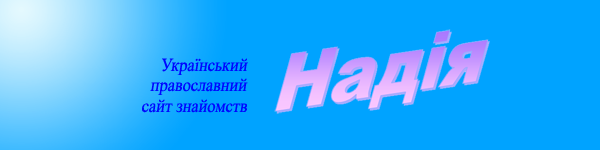23 Лютого 2026 р.


24 Лютого 2026 р.
23 Лютого 2026 р.


24 Лютого 2026 р.
Питання - відповіді по роботі з сайтом (FAQ)
- Ми в соціальних мережах (VK, FB, OK, ...) -- Там нас не має! Там - шахраї!
УВАГА !
В жодній із соціальних мереж сайт «Надія» не має своїх сторінок!
Тобто сайт «Надія» не представленний ні в одноклассниках, ні в фейсбуці, ні в істаграмі, не має нас і в вконтакте.
Не має нас і в групах Вайбера, Телеграма, Ватцапа, тощо.
То ШАХРАЇ ! То вори, що крадуть чуже.
Будьте обережні!
Адміністрація сайту «Надія» не має жодгого відношення до представленних там матеріалів, начеб-то від нашого сайту.
ТО ШАХРАЇ !
Вони використовують ім`я сайту «Надія», цитати зі сторінок сайту для своїх злочинних цілей.
Будьте обережні!
- Як зареєструваться на сайті ?
Регістрації на сайті ніякої не має! - Цє вимога ініціатора створення цього ресурсу.
Тобто, ніяких аккаунтів, облікових записів, анкет, тощо... - на сайті не має!
Реклами, до речі, теж не має!- Як опублікувати свого листа ?
-- Тиснемо в правому верхньому кутку на меню "бутерброт", обираємо "Написати листа"
-- Знайомимося з умовами, порядком, рекомендаціями,... Для цього тиснемо на рядок з потрібним заголовком
-- У формі, що знаходиться нижче, заповнюємо поля:
-- -- обов`язково вкажіть Ваше Святе ім`я
-- -- тільки якщо бажаєте, щоб Вашого листа знаходили по місцевості, вкажіте, населений пункт, чи область, чи регіон з випадаючого списку
-- -- обов`язково, вкажіть E-mail (адресу Вашої поштової скриньки) чи (та) номер телефону (не рекомендуємо, але нажаль багато хто використовує) для зв`язку з Вами. E-mail також буде потрібен, якщо побажаєте, в подальшому: видалити, виправити, змінити весь текст Вашого повідомлення, розмістити своє фото.
-- -- обов`язково, набираємо текст Вашого листа (не більше 3 000 символів)
-- -- обов`язково - від кого: від чоловіка, чи жінки, чи в пошуках православних друзів
-- -- обов`язково підтвердіть, що бажаєте познайомитись з єдиною кінцевою метою: створення православної сім`ї, чи знайти православних друзів
-- Перевірте правильнисть інформації, що ви ввели. При потребі внесіть виправлення
-- Тиснемо на кнопку "Розмістити цього листа на сайті" й ви побачите, як буде виглядати Ваш лист (це ще не публікація, це попередній перегляд)
-- Перевірте, чи так виглядає Ваш лист, як ви того чекали? Чи не має помилок?
-- -- якщо Ви побажаєте внести зміни до листа, тисніть кнопку "Редагувати"
-- -- якщо все гаразд - тиснемо "Опублікувати"
-- Якщо не було застережень, заборон, на Ваш E-mail відправляється лист для підтвердження публікації.
-- Ви у власній поштовій скриньці відкриваєте лист від сайту «Надія» і тисните відповідну кнопку. Там їх три: Підтверджую, Відмовляюся, Скарга (то не я писав(ла)
-- При натисканні Підтвердження - Ваш лист з`являється на сайті
-- Вам відкривається вікно сайту «Надія» з Вашим листом, а на Ваш E-mail відправляється мастер-лист, за допомогою якого Ви зможете видалити Ваш допис із сайту «Надія», коли виникне потреба.- Ідентифікатор листа. Що це? Як його зручно отримати?
Ідентифікатор листа - це назва розділу та повна дата публікації листа. Щоб його легко можно було знайти. Наприклад: Листи чоловіків, 21-06-2012 19:36:52.
-- Як його легко отримати? Достатньо натиснути на дату листа - і його ідентифікатор буде скопійовано в буфер обміну Вашого пристрою. Далі Ви його можете вставити в потрібне місце (в листа адміну, наприклад).- Чому ми не радимо вказувати Ваш Email в самому тексті листа ?
Ваш Email в самому тексті листа в незахищеному вигляді легким здобутком для роботів, що збирають по всьому Інтернеті адреси для спам-розсилок. Вказаний Вами Email у відведенному для цього полі, буде захищеним від таких роботів декільками способами. Не абсолютний захист, та все ж...
- Як внести зміни до опублікованого листа ? Як замінити його на інший ?
Напишіть адміністратору сайту листа на адресу hope07@ukr.net з Вашого Email (електронної поштової скриньки), вказаного в опублікованому листі.
Вкажіть ідентифікатор листа (автора, розділ та повну дату публікації).
Наприклад: Антон, листи чоловіків, 21-06-2012 19:36:52
Нам зручніше, щоб Ви надсилали повний новий варіант листа.- Як додати фото до свого листа ?
Одну фотографію ми зможемо додати до Вашого вже опублікованого Вами листа.
Для цього:
Фото повинно бути пристойним - ми ж християни.
Бажано, щоб розмір файлу з Вашим фото не перевищував 2 мегабайти
Надішліть Ваше фото адміністратору сайту на адресу hope07@ukr.net з Вашого Email (електронної поштової скриньки), яка зазначина в опублікованому листі.
Обов`язково! Вкажіть ідентифікатор листа ( автора, розділ та повну дату публікації).
Наприклад: Додати фото Антон, листи чоловіків, 21-06-2012 19:36:52- Як видалити свого листа ?
1-й спосіб). Після підтвердження з Вашої поштової скриньки публікації листа - вам відправляється на Вашу поштову скриньку майстер-лист, за допомогою якого ви можете самостійно видалити власний лист із сайту «Надія».
Або
2 -й спосіб). З Вашої електронної поштової скриньки, що вказана в листі, який Ви бажаєте видалити, напишіть листа адміністратору сайту на адресу: hope07@ukr.net, обов`язково зазначивши ідентифікатор листа (автора, розділ та повну дату публікації), котрого Ви бажаєте видалити.
Наприклад: Видалити листа 27-05-2012 19:36:52, В пошуках друзів
Чому Ви бажаєте видалити свого листа вказувати не обов`язково.- Чому потрібно прохання про зміни направляти адміністратору сайту з Вашої електронної поштової скриньки, що вказана в опублікованому Вами листі ?
Оскільки регістраціїї на сайті ж не має, це єдиний спосіб, підтвердити, що до нас звертається автор листа, а не недоброзичливець.
- Як скопіювати адресу з листа?
Для копіювання адреси в буфер обміну звичне Ctrl-C - не підійде бо на сайті застосовані технології затруднення збору спам-роботами адрес електронних скриньок наших авторів.
Достатньо натиснути на адресу і вона буде скопійована в буфер обміну. Далі - звичайний порядок вставки. Вказуємо, куди копіювати (встановлюємо туди курсор). Знову контекстне меню: Вставити (чи Ctrl+V).
Якщо Ви використовуєте вбудовану поштову програму (The Bat, OutLook...) на комп`ютері, наведіть курсор на адресу і в меню, що з`явится, лівою кнопкою миші тиснемо на "Відправити листа на E-mail" - запуститься Ваша поштова програма.- Чи можливо відновити Вашого видаленого листа?
Ні. Ваші листи по Вашому проханні видаляются назавжди і відновити ми не маємо можливості. Але ви можете вільно розмістити нового листа.
- Банн. Що робити, якщо ви потрапили в банн?
Банн - то спосіб, що використовує адміністрація, заборонити писати будь-що на сайті.
Адміністрація «Надії» вимушено і обережно використовує такий прийом для захисту сайту від порушників Правил сайту та й бешкетників.
Банн на «Надії» має свої особливості, оскільки на сайті не має реєстрації як такої. Тому можливі прикрі недорозуміння: користувач нічого забороненого не скоїв, а опинився в бані. Таким ми приносимо вибачення. На жаль, то плата за відсутність реєстрації. На жаль.
Що робити?
Якщо Ви вважаєте, що не порушували Правил сайту - Приносимо Вам вибачення: Ви потерпіли за «діянія» інших.
Надішліть текст свого листа, що бажаєте розмістити на «Надії», на адресу адміністрації - ми його опублікуємо, як правило протягом доби, двох.
Не забудьте вказати: яким ім`ям підписати листа та в який розділ розмітити його.Якщо порушення було незначним (наприклад, намагалися публікувати свої листи частіше, ніж один щонеділі, ...), то бан зніметься протягом місяця.